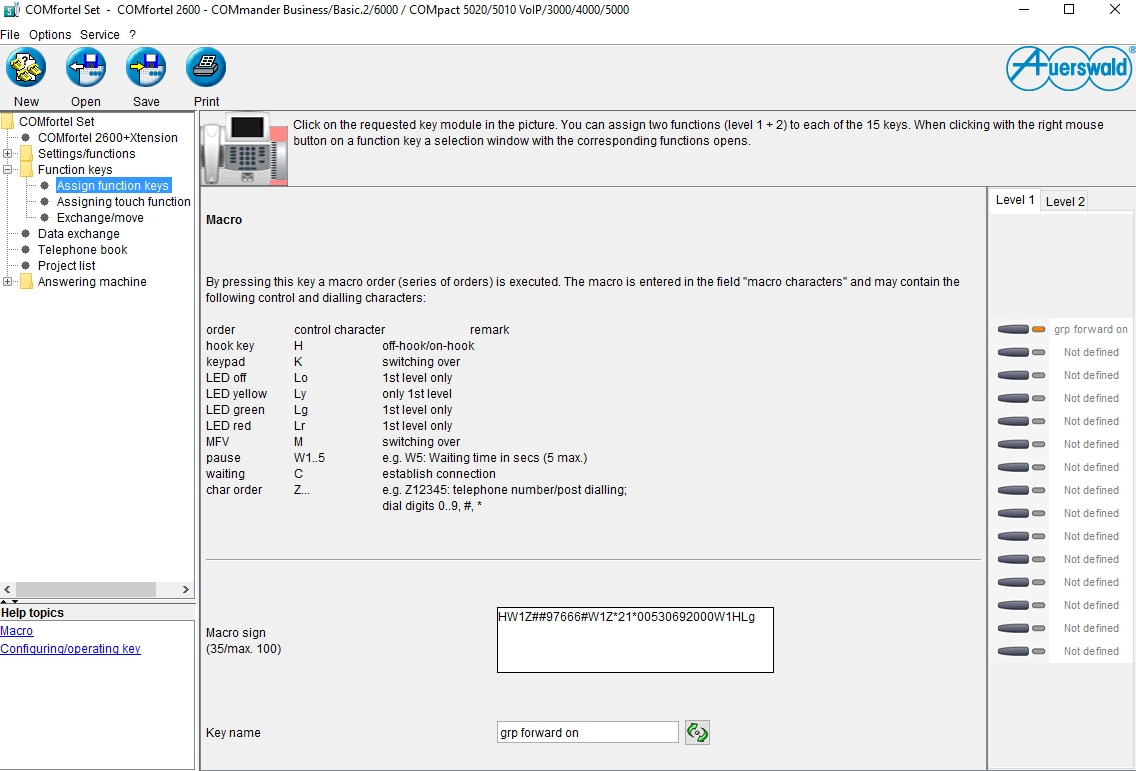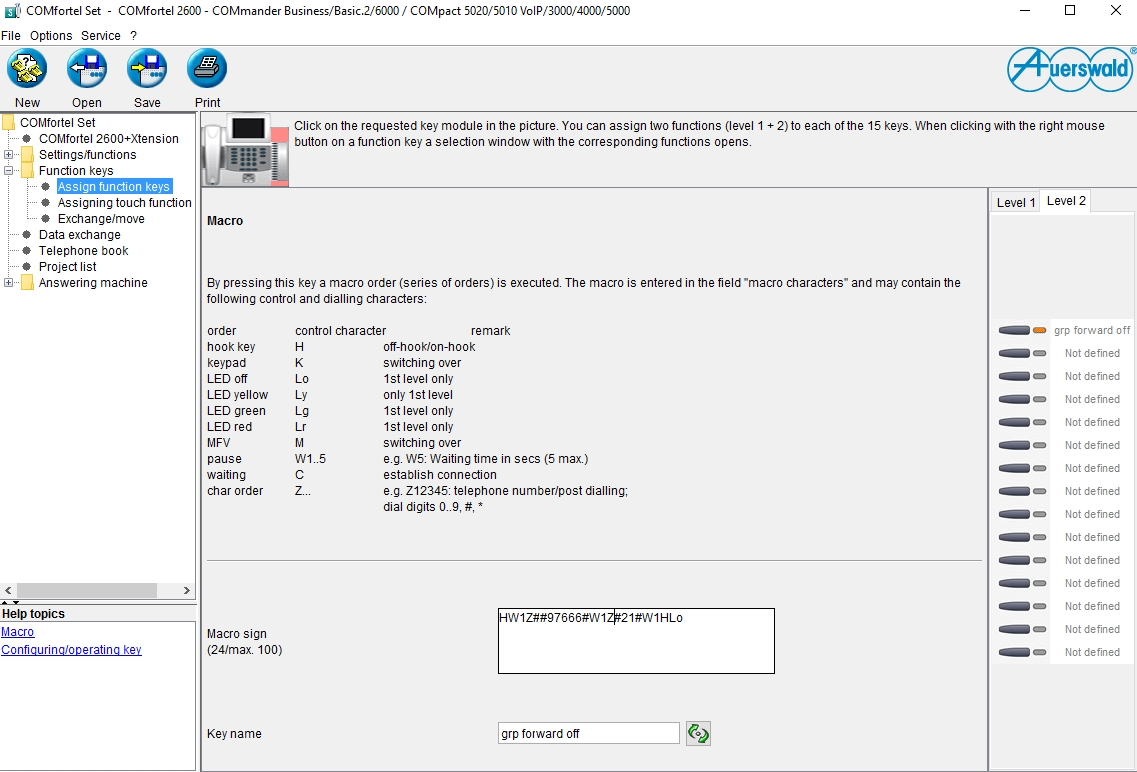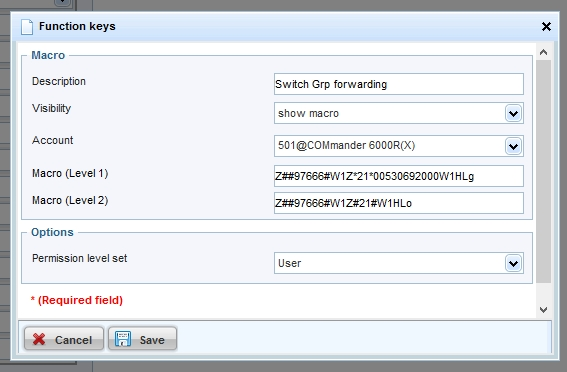| Languages | Current version | ||
|---|---|---|---|
| Statements of conformity | V05 10/2022 | ||
| Instructions | V04 10/2018 | ||
| Labelling template for direct dialling keys (black background) | V1 | ||
| Labelling template for direct dialling keys (white background) | V1 | ||
| Advanced Information | V07 02/2019 | Online PDF | |
| V07 02/2019 | Online PDF | ||
| Quick Guide | V01 01/2017 |
Standards:
- EN 55032:2015/A11:2020 supersedes EN 55032:2015
- EN55035:2017/A11:2020 replaces EN 55024:2010
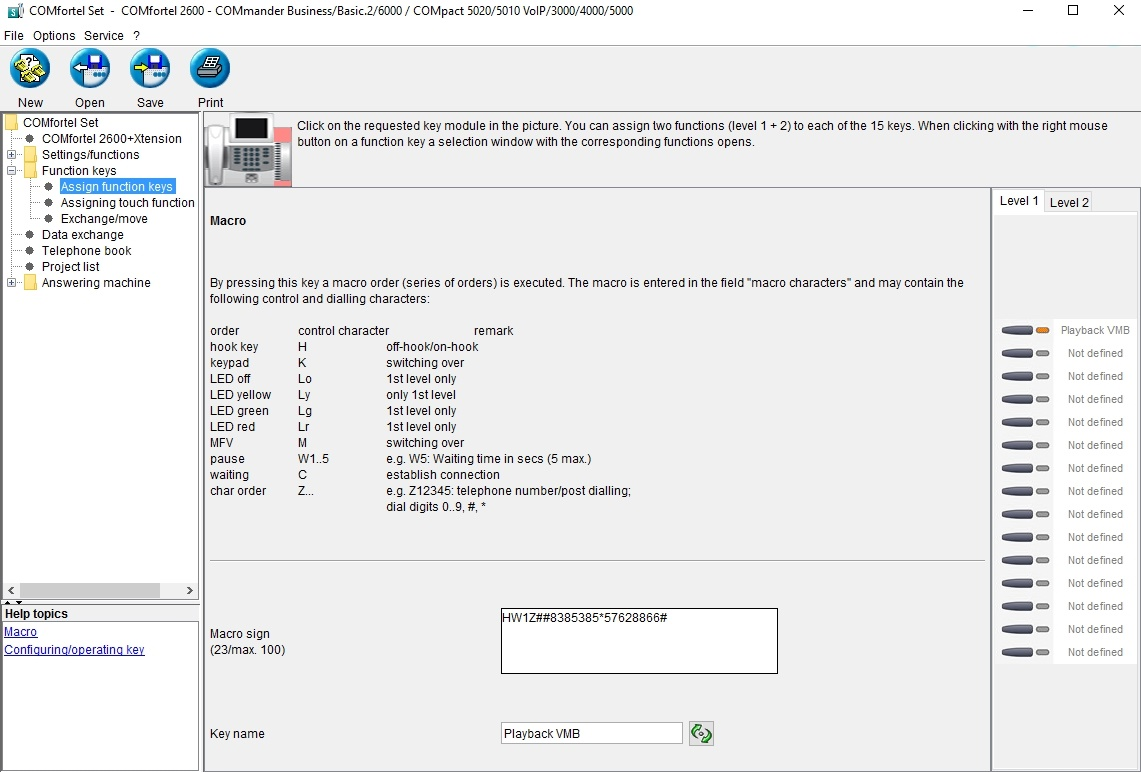
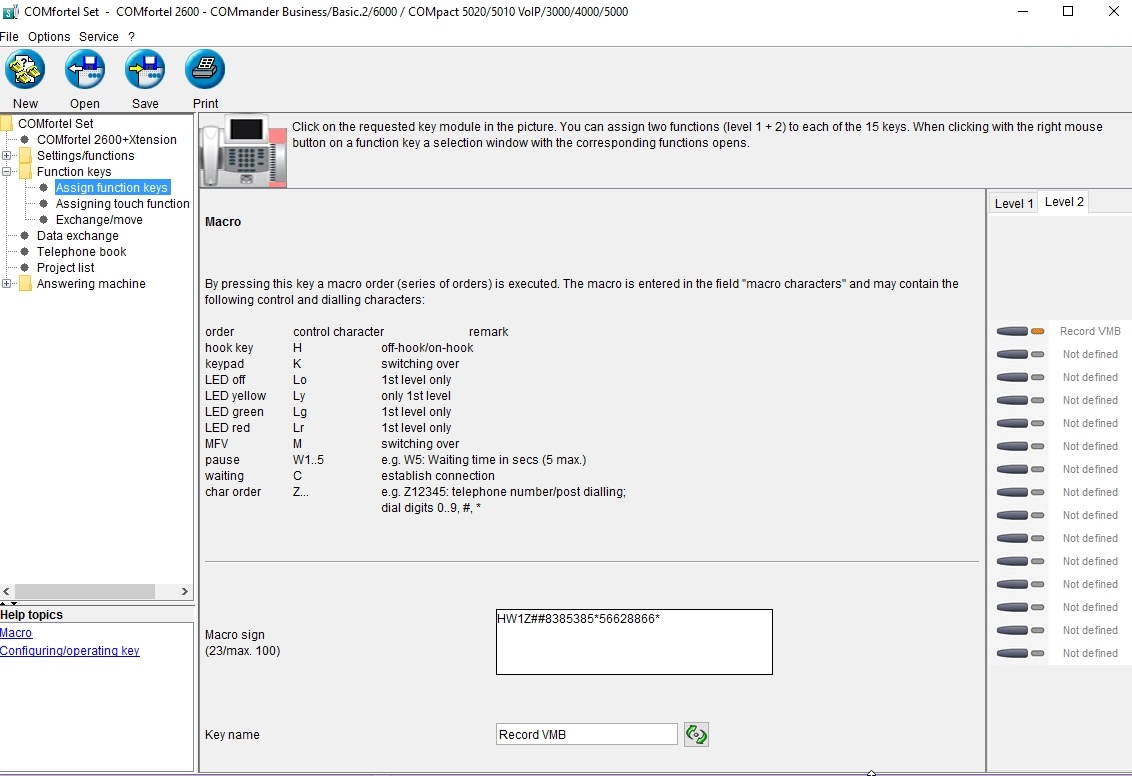
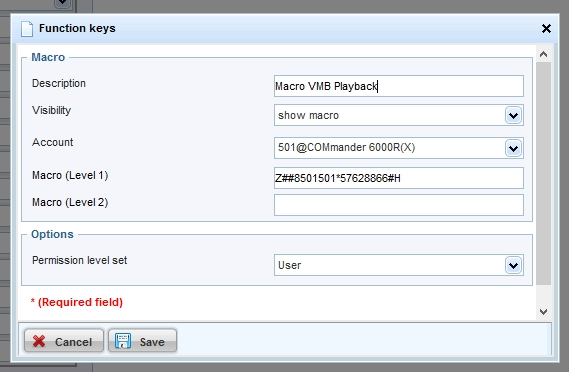
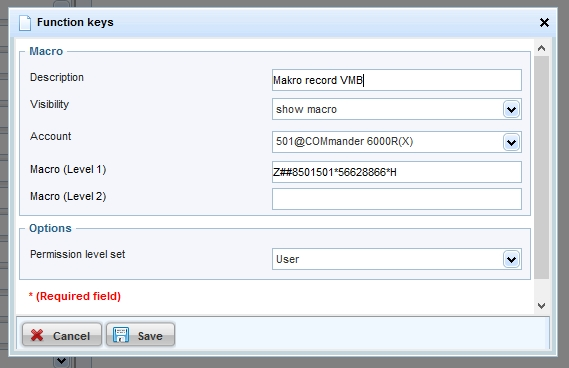
Power supply requirements for COMfortel phones
| COMfortel | Basic unit | with 1 Xtension | with 2 Xtensions | with 3 Xtensions |
| 600 (analogue) | Analogue port of the system | |||
| 1200 (ISDN) | S0/UP0 port of the system* | |||
| 1400 (ISDN) | S0/UP0 port of the system* | |||
| 1600 (ISDN) | S0/UP0 port of the system* | |||
| 2600 (ISDN) | S0/UP0 port of the system* | additional power supply unit (COMfortel XT-PS) | ||
| 1200 IP | PoE (IEEE 802.3af, Class 0) | |||
| 1400 IP | PoE (IEEE 802.3af, Class 0) | |||
| 2600 IP | PoE (IEEE 802.3af, Class 0) | |||
| 3200 | PoE (IEEE 802.3af, Class 0) | additional power supply unit (COMfortel XT-PS) | ||
| additional power supply unit (COMfortel XT-PS) | ||||
| 3500 | PoE (IEEE 802.3af, Class 0) | additional power supply unit(COMfortel XT-PS) | ||
| additional power supply unit (COMfortel XT-PS) | ||||
| 3600 IP | PoE (IEEE 802.3af, Class 0) | additional power supply unit (COMfortel XT-PS) | ||
| additional power supply unit (COMfortel XT-PS) | additional power supply unit (COMfortel XT-PS) | |||
*per port max. 2 telephones, for COMpact 3000 max. 1 telephone
Since it is not possible to switch group call forwardings via the systemphone's menu or by setting up a system-key, the PBX's programming sequence must be used.
Sequence for enabling unconditional group call forwarding:
##97 [grp.-number] # *21* [target number] #
Sequence for disabling unconditional group call forwarding:
##97 [grp.-number] # #21#
According to the setting "direct exchange line" the group and target number (external/internal) must be entered with the preceding exchange line access number "0" or rather **.
If using the function "system-wide automatic exchange line request" (from firmware 6.6B), only the internal number is entered.
The function keys on systemphones can be set up with a macro-function, to let the phone dial the programming sequence on its own.
A macro key can e.g. be set up as follows:
Enable unconditional group forwarding:
Level 1 of the key
HW1Z ##97 [grp.-number] # W1Z *21* [target number] # W1H Lr
Disable unconditional group forwarding:
Level 2 of the key
HW1Z ##97 [grp.-number] # W1Z #21# W1H Lo
On IP-systemphone the preceding "HW1" is left out (Z##97...) and the system account must be selected for the key.
Example COMfortel 2600 ISDN: