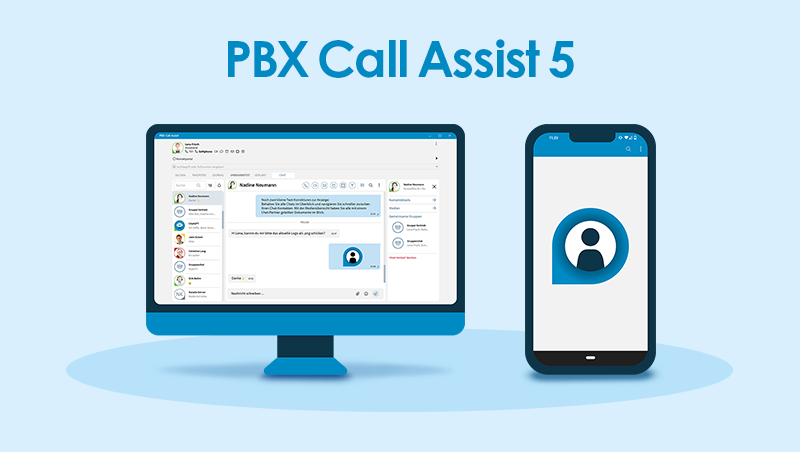Version 8.9.0.10946
New presence status "Appear as offline"
PBX Call Assist 5 now offers the option of setting your presence status so that it is not recognisable to others. Others will then not be able to see whether a user is logged in, busy or on a call.
PBX Call Assist 5 offers the presence status "Appear as offline" function for this purpose. This status ensures that although you can be logged in and active, your presence status is permanently displayed to other users as "Offline" until you change/reset the status again.
Improvement and expansion of the collection group function for softphones in UCServer
The collective groups can now be used as an "agent group". Members of the group who use a softphone can log in and out of the group.
Depending on the status, incoming calls to the group are then delivered to the user or not.
Other group members with a softphone can see the status of the members in the favourites and in the monitor.
The status of the members is displayed in the UCServer administration:
"Logged in", "Logged out", "Logged in, but all Call Assist clients terminated", "Logged out and all ProCall clients terminated".
Support for Microsoft Exchange Server SE & Microsoft Office 2024
PBX Call Assist 5 now supports the Microsoft Exchange Server Subscription Edition (SE) and Microsoft Office 2024.
Improvements and bug fixes
- In the UCConnect portal, PBX Call Asssist 5, Voice Services and Call Assist licences now show how many users have been activated in UCServer and are therefore using a licence.
- An authentication problem in connection with the Mitel MiVoice Border Gateway (MBG) has been fixed:
If the Border Gateway or the PBX offered multiple "qop" (Quality of Protection) options, the response was incorrect and the SIP registration did not work. - The "special authorisations" could not be set in the Active Directory extension for groups. The problem has been fixed.
- When assigning a line to a computer object, a message was incorrectly displayed. The problem has been fixed.
- Occasionally, lines were not fully initiated and were therefore not visible on the Call Assist Client. The problem has been fixed.
To the Download