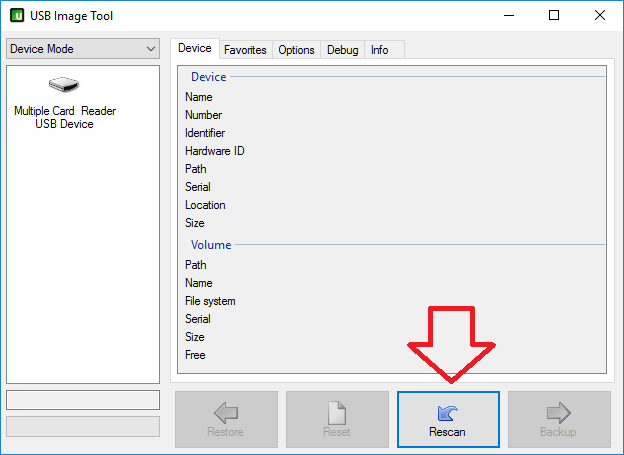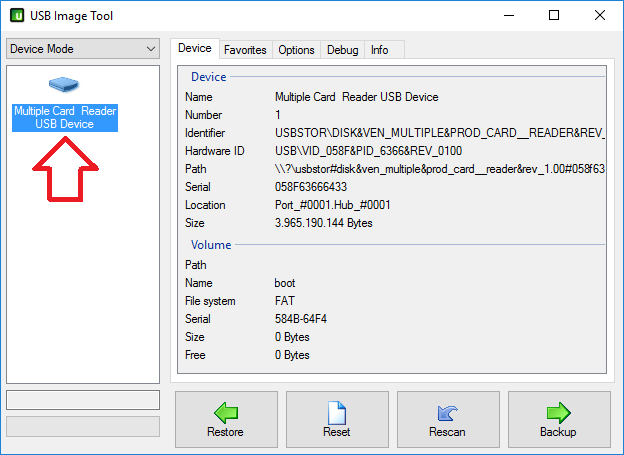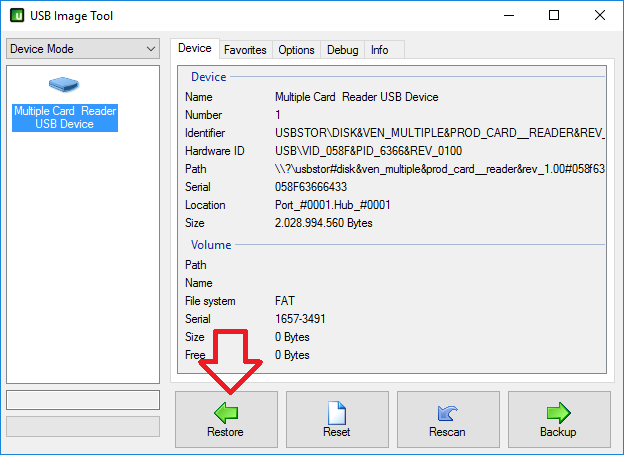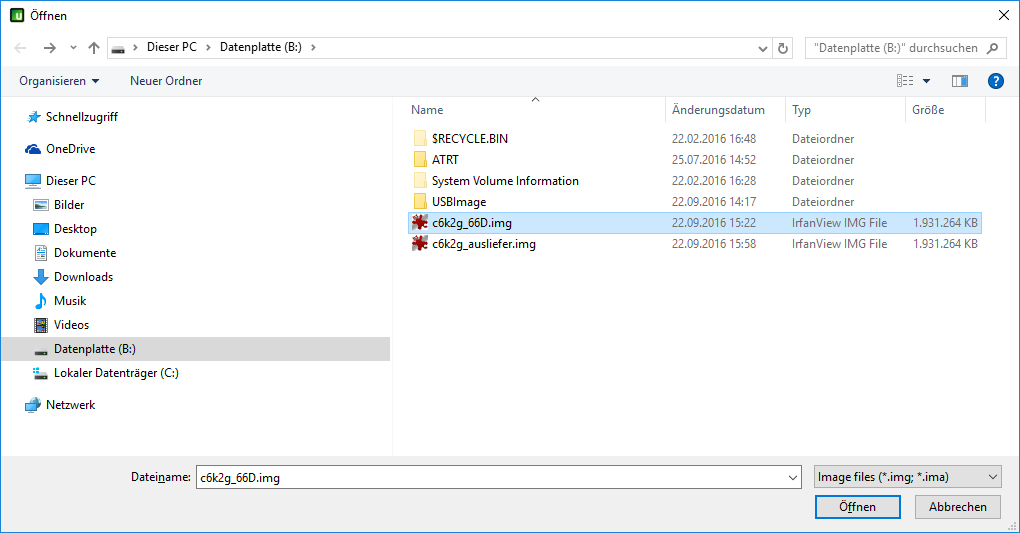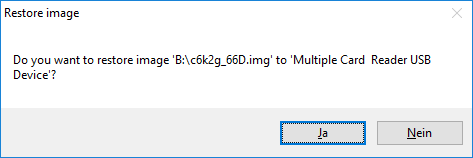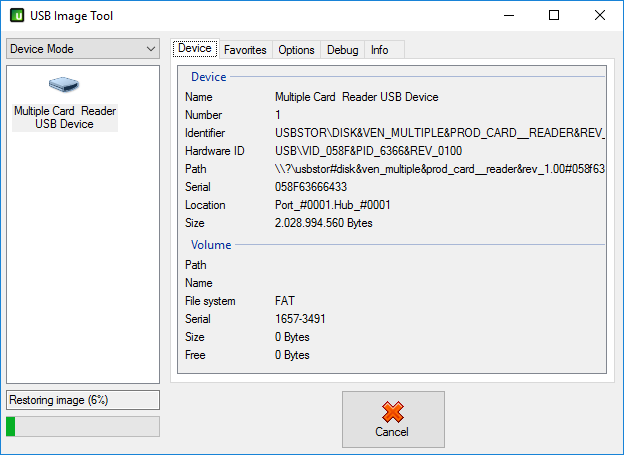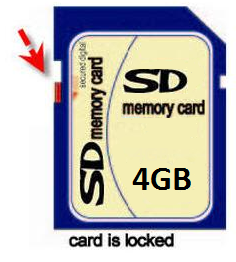Creating an SD card for the Auerswald PBX operating system from an SD card image in Windows
- Connect an SDHC card reader to your PC. Wait for the driver to be installed.
- Have a 4 GB SDHC card ready. We expressly recommend using a new SDHC card to avoid any hardware problems with the existing card. The card should be a high-quality card for industrial use. We recommend the following brands for this:
Swissbit, Transcend, Cactus, Apro, Delkin Industrial, ATP - Upload the relevant Auerswald image file to your PC as a ZIP file.
Here is the download for:
- Installing the USB Image Tool program
You need the "USB Image Tool" program from Heise website:
https://www.heise.de/download/product/usb-image-tool-83646
Extract the program to a suitable folder on your hard disk (e.g. c:\USBImageTool)
- Run the program
Open the folder and right-click on USB Image Tool.exe and select "Run as administrator". Select "Device Mode" at the top left. Insert the 4GB SDHC card in the card reader and click Rescan
Select the previously saved image file and click Open:
Confirm the following dialogue with Yes:
The image will now be written to the SD card. Wait until the green progress bar reaches 100%.
Remove the SD card. Switch the write-protect switch on the SD card to the lock position: Lock
You can now use the card in the PBX.