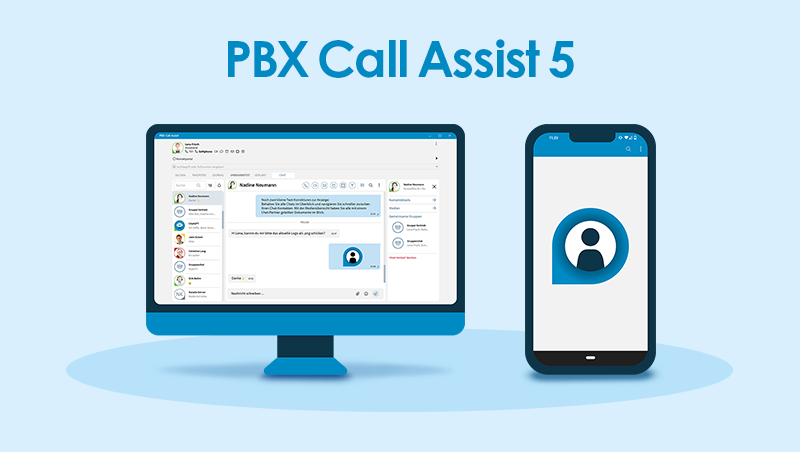New - Web App
- (Almost) all functions can now be conveniently used via a web browser.
- No installation or regular client updates are required.
- The application is GDPR-compliant and offers a high level of security.
Improvements
- Device recognition in the PBX Call Assist client for Windows in "Remote desktop mode " has been improved.
- The processing of registrations in the web app has been improved.
Bug fixes
- Fixed: The setting of the profile-controlled Busy-on-Busy was not displayed in the system information of the PBX Call Assist client for Windows.
- Fixed: Crash of the PBX Call Assist client for Windows if the telephone system hangs up immediately after a call from the other subscriber has been put on hold.
- Fixed: When connected to the Avaya IP Office, the call could no longer be transferred back to where the call was picked up from during internal SIP-SIP pickup.
- An "Administrative call forwarding" set in the SIP line group is now also applied to newly set up lines.
- The SIP federation between UCServer and innovaphone PBX only worked for a short time because the telephone system changed the socket. Recognising and switching to new sockets has been improved.
To the Download